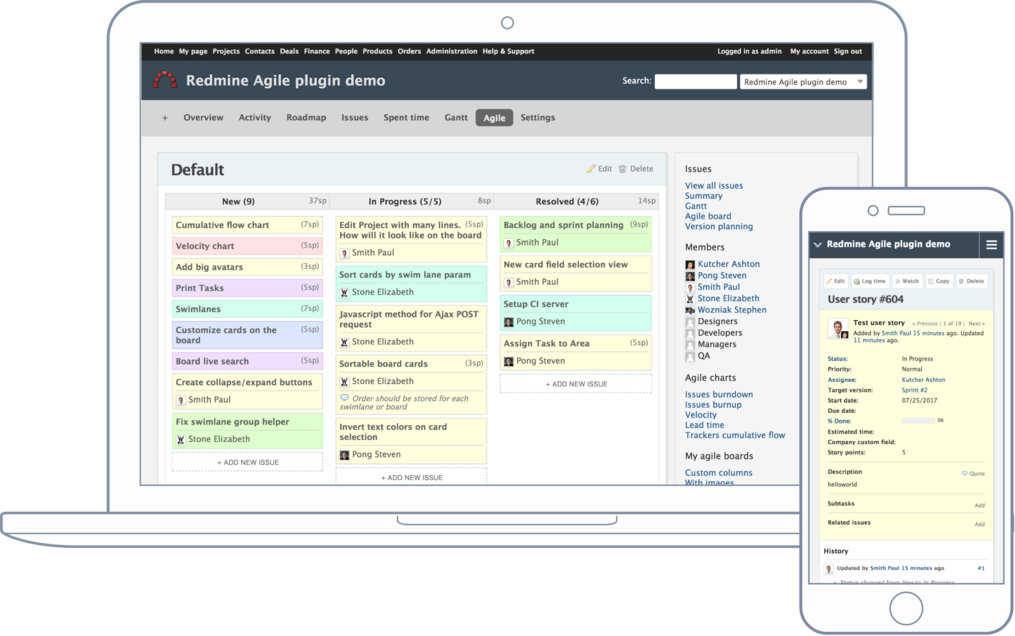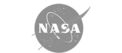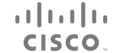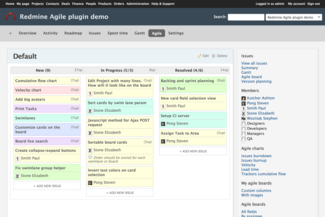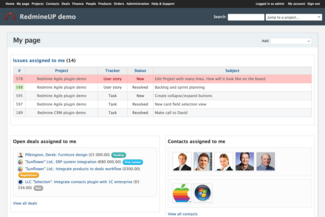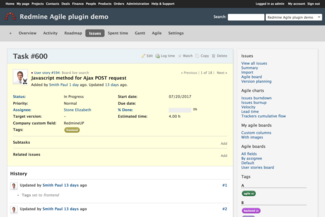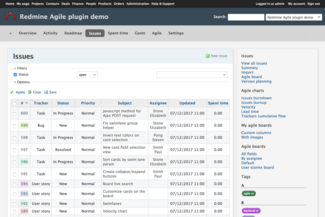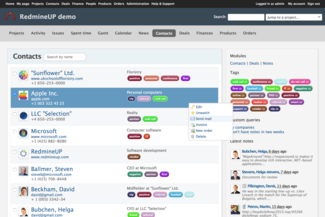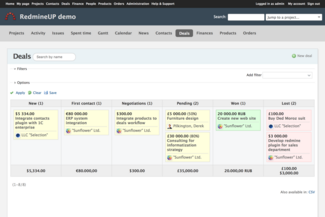Requirements
| Redmine | 5.1 - 4.0 |
|---|---|
| Devices | Desktop, Laptop, Mobile, Tablet |
| Displays | Non-Retina, Retina, 4K |
| OS | Linux, OS X, Windows, iOS, Androin, Windows mobile |
| Browsers | Chrome, Safari, Internet Explorer and Firefox |
Over 140 000 companies from 120 countries use RedmineUP plugins, themes and services
Installation
- Download the theme
- Unzip it into
../public/themes/. This would result in a directory-path to application.css like:../public/themes/a1/stylesheets/application.css
- You now may need to restart Redmine so that it shows the newly installed theme in the list of available themes.
- Go to "Administration -> Settings" -> "Display" and select your newly created theme in the "Theme" drop-down list. Save your settings.
- Redmine should now be displayed using the selected theme.

Customer story
— Sergey Muslaev, PMWe handle incoming requests faster and can track all activities. Your tool helped us when we scaled. It was smooth and natural.
Changelog
Last update (Dec 08, 2022, Version: 4.0.0)
- Supported Redmine versions: 5.2 - 1.0
- Redmine 5 support
- New action buttons style new
- Badge position fixes
- Checkbox group styles