Firstly, please go to Administration (on top) - Custom fields.
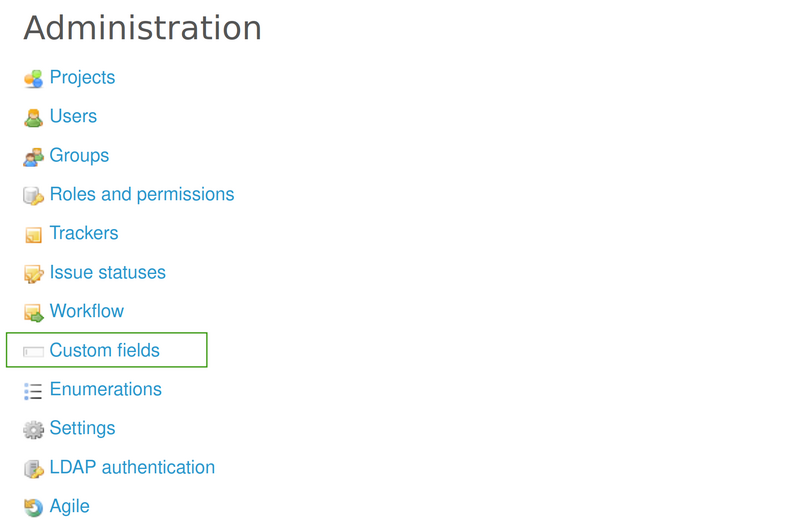
Then click on the New custom field button to create one.
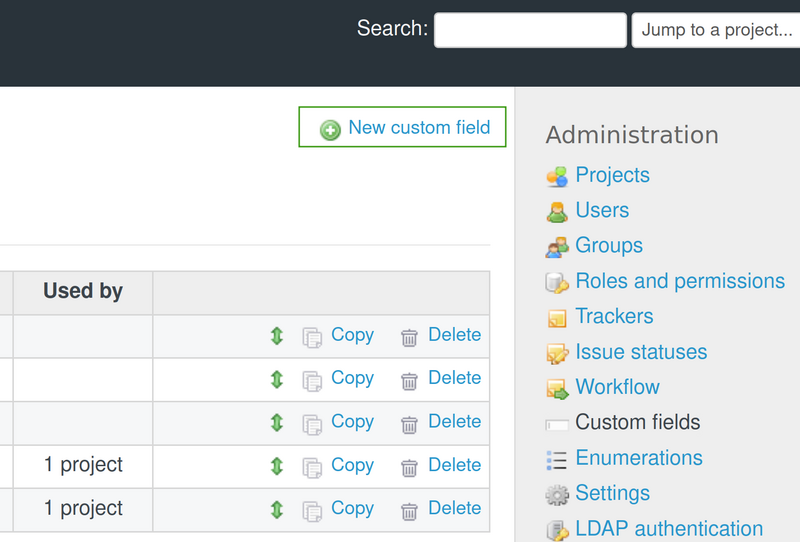
Now for the type of object, you have to select Users, it is very important.
Note: Please keep in mind that the standard Redmine user is the base of a person from the People plugin.
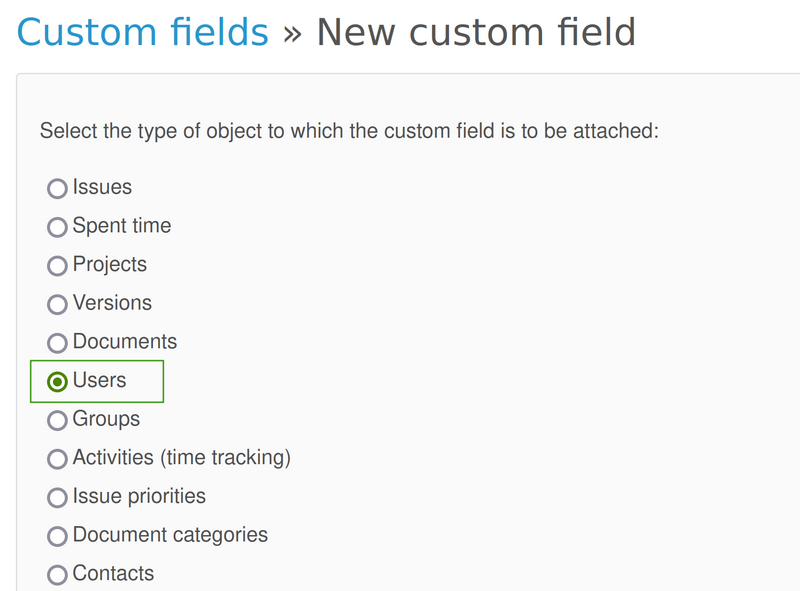
Afterward, you will have the custom field fields to be filled. For the name, put the one you will need, for example Facebook, LinkedIn, Bitbucket, and so on. Then for the format, please select "link" from the options of the drop-down menu. In this way, the link for the Facebook profile for example is going to be clickable and when you click on it, you will be automatically redirected to the Facebook account.
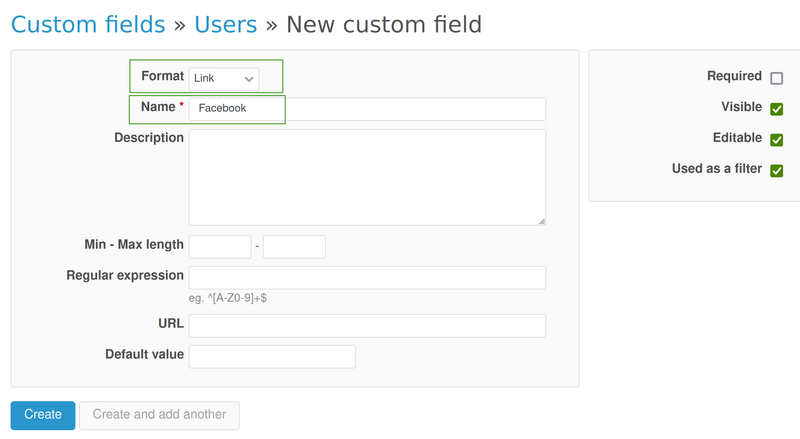
When you save it, it will look like this.
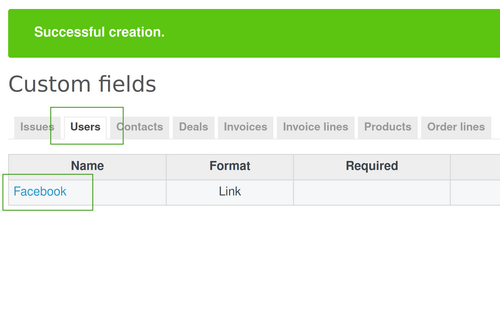
And now, please go to the People list and pick one. When you edit it, you will see the new custom field for the Facebook to be filled.
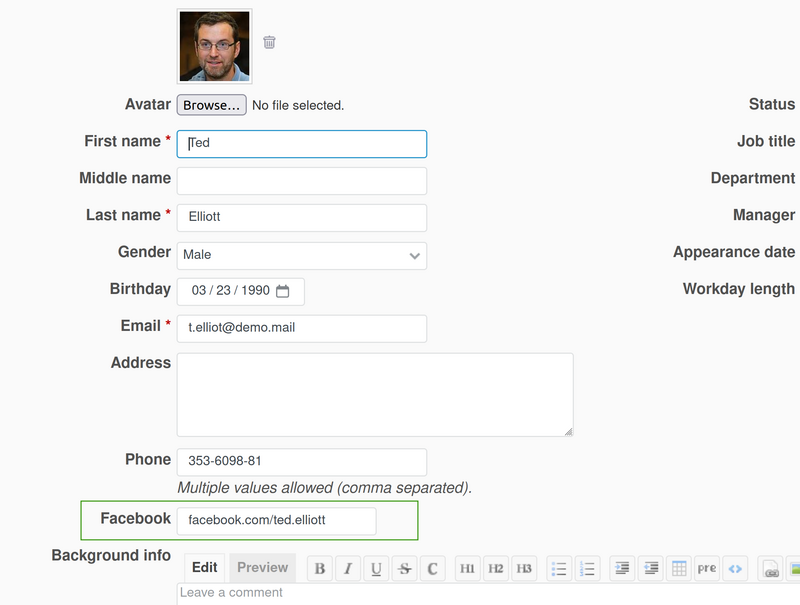
After the changes, it will be checked in this way - clickable link for the Facebook account.
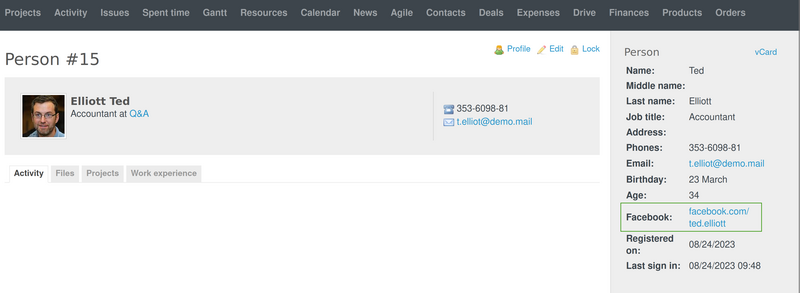
Note: You can set any kind of custom fields in this way - not only social networks but anything else that you need.