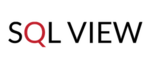There is no secret that Redmine, being a market veteran, boasts of a loyal and passionate community all over the world. .
Still, some users tend to turn the page over and go searching for a better option. For this reason, we have created the top seven Redmine Alternatives so that every person finds their own magic stick.
With this article, you will learn the following:
- About Redmine: What is the Secret of Its Huge Success?
- What Redmine Lacks
- Top Seven Redmine Alternatives
About Redmine: What is the Secret of Its Huge Success?
Originally conceived as a bug tracker, Redmine is now not limited to this function only. Instead, it is a powerful open-source project management tool based on the Ruby on Rails web framework.
The software comes with an intuitive interface and flexible access settings, which makes it stand out among other time and issue trackers. To fully grasp the idea why Redmine has given birth to the revolution of project management softwares back in 2006, let’s consider their undeniable benefits:
Migrate to secure hosting
Don't waste your time on Redmine maintenance. Hire experts and focus on your projects
1) Power of Wikis
Wikis represent a great solution for the inner project organization. Users can easily create and delete wiki pages, set out a parent-child relationship between them, edit the contents, lock them or view their history of changes. Furthermore, it is possible to turn on the regular notifications and get information about updates. Keep an eye on your issues and follow them from the status New to Resolved with quite detailed Redmine documentation.

2) Customize, Customize, and Again Customize
Redmine is known for the astonishing variety of custom options which make every project as unique and personalized as possible. The software enables users to add some new properties to the following data types: plain text, numbers, lists, URLs, checkboxes and more. Literally, it is customization that makes Redmine a true game changer.
3) Clear Role and Permissions Hierarchy
Project managers are normally willing to make the atmosphere within a team incredibly productive. To help to avoid conflicts and misunderstandings, Redmine offers a transparent system of roles and permissions. Roles are designed to determine what each employee is allowed to see and do in a project. Three of them, Manager, Developer and Reporter, are the default ones in the app, but a manager is able to add specific positions at any time.

4) Your Data Safely Locked
Here comes the miracle of open source: every Redminer has free access to the centralized base code. It significantly facilitates the process of finding and fixing bugs. In turn, the open code guarantees the highest level of data protection with a bunch of dedicated software engineers who regularly assess clients’ security needs and bring new updates to life.
5) Almost Free
Let’s be honest, the major reason for Redmine’s popularity is its cost. The project management service is mainly free, with some paid features though. Nevertheless, many companies find it rather cost-efficient to settle for less at no cost.
Learn more about RedmineUP Solutions!
What Redmine Lacks
Again, it is commonly accepted that Redmine is an easy-to-use digital assistant with a long history. However, it lacks some important in-built features.
1) Outdated Interface
Well, there is a strong feeling that we are still in 2006 considering the software’s design. Focused on functional features, Redmine definitely lacks some aesthetics.
2) Limited Functionality
As we discussed it earlier, Redmine is pretty basic without add-ons. So, every team needs to purchase new plugins like Agile individually if users have interest in expanding the original functionality, as well as the financial resources, of course.
3) No automatic time tracking
Although Redmine is primarily a time tracker, adding time entries is unfortunately not automatized, so users need to do it manually. It does not constitute a problem if we are dealing with a couple of tasks, but, for example, what about companies with 100+ employees?
4) No professional support
One of the strongest Redmine’s sides includes the dedicated community of the service. Redminers are happy to help and chat in case you speak the same language. But what if a person is not technically savvy and knows nothing about IT? Tackling an issue will cost him nerves… Unless you try a 24/7 available Customer Manager from another vendor like RedmineUP.
Migrate to secure hosting
Don't waste your time on Redmine maintenance. Hire experts and focus on your projects
Top Seven Redmine Alternatives
1. Plan.io
Plan.io, a popular online platform, combines several functions to facilitate and automatize the project management processes. It tracks bugs and issues and allows users to configure post-issue activities like task assigning and prioritizing.
On another side, Plan.io lacks resource and budget management, which are indispensable parts of any project.
Plan.io Main Features:
- Milestones
- Ticket system
- Gantt charts and roadmaps
- Knowledge management
- News, Forums, and Wikis

Plan.io Pricing: basic plan – free, paid plans – starts at $25 per month.
2. Wrike
Wrike provides an online environment for collaboration in both local and distributed teams letting them plan projects, prioritize tasks, and track their schedule. What is more, the service is designed so that its functions are scalable both for individual freelancers and large organizations. The software with enterprise-level security can be adapted to individual needs.
However, Wrike is not impeccable either. With no mind map functionality, it does not include dashboards, Gantt charts, and calendars into the free tariff.
Wrike Main Features:
- Resource and budget management
- Portfolio management
- API integrations
- Automatic task assignment based on issues statuses
- Custom dashboards and widgets
- Milestone tracking

Wrike Pricing: basic plan – free, paid plans – starts at $10/user per month.
Learn more about RedmineUP Solutions!
3. OpenProject
Founded in Germany in 2012, OpenProject is a single-page open-source online system. The system includes commonly accepted in project management functions: Agile methodology, Gantt charts, Wiki, issue and time tracking, etc. The paid versions enable users to enjoy the more advanced functionality like Status, Version and Team Boards, personal onboarding manager or date alerts for upcoming tasks.
Unfortunately, the customization is not the greatest OpenProject’s strength: it does not offer custom fields for reports, nor does it allow users to change the amount/types of statuses for each issue at the project-level.
OpenProject Main Features:
- Bug and time tracking
- Product roadmaps
- Budget management and resource allocation
- Agile methodology

OpenProject Pricing: basic plan – free, paid plans – starts at $5/user per month.
4. Microsoft Project (MS Project)
MS Project is a popular project management software solution developed by Microsoft as a key part of the Microsoft Office family. It provides users with initial templates to help them get started. Not to mention, its wonderful integration with other Microsoft products including Office 365, Skype and Sharepoint.
Still, MS Project has an uneasy learning curve, and it takes time to get used to the interface. Also, does it take time and effort to create reports in the app, as there is no real-time synchronization with project dashboard updates.
MS Project Main Features:
- Task prioritization
- Gantt charts and project maps
- Calendar view
- Risk analysis
- Budgeting, baselining and KPIs

MS Project Pricing: no free plan, starts from $7 per user/month.
Learn more about RedmineUP Solutions!
5. Trello
Based on the Japanese Kanban methodology, Trello enjoys special popularity among startups and small companies. But what makes it successful is that Trello comes with a minimalistic and user-friendly interface, almost unlimited free access and the integration with other popular tools for online work.
On the dark side, it definitely lacks some useful features. For instance, Gantt charts and the system of notes to Trello cards are impossible to be used simultaneously until a user gets a paid version.
Trello Main Features:
- Kanban boards and cards
- Built-in synchronization
- Dashboard view
- Drag and drop functionality
- Third-party integrations

Trello Pricing: basic plan – free, paid plans – starts at $10/user per month.
6. Jira
Jira is one of the leading project management and software development tools with Agile as an essential. The service has a wide scope of application including non-software companies like marketing, finances, HR, etc.
However, due to its extreme popularity and robust expansion, the famous product by Atlassian has become heavy-weighted, intricate and inefficient for small and medium-sized enterprises. Users also complain about performance decrease and overpricing.
Jira Main Features:
- Agile reporting
- Custom workflows
- Git Bitbucket
- API integrations
- More than 100 free add-ons

Jira Pricing: basic plan – free, paid plans – starts at $7,75/user per month.
Migrate to secure hosting
Don't waste your time on Redmine maintenance. Hire experts and focus on your projects
7. RedmineUP
RedmineUP is the first commercial Redmine plugins developer designed by a group of enthusiastic software engineers in 2010. The service has absorbed the best of both open source and commercial enterprise softwares: flexibility and functionality. It comes with all the necessary functions for handling the whole project lifecycle, from scheduling a project with Agile sprints and to creating customizable reports for every client.
What is more important, the all-in-one solution offers an easy migration from third-party applications. RedmineUP’s team is ready to help clients to move their data at no cost.
RedmineUP Main Features:
- Time and Expense Tracking
- Resource allocation management
- Project budgeting and highly-customized invoices
- Project templates
- RESTful API
- Integration with code version control like Git/SVN
Dear reader, stop searching for the best project management solution and join RedmineUP right now with our 15-days-for-free special offer. You will not be disappointed!