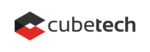We added a new Board view of deals for their simpler representation about their current stage and other usability improvements. .
To use the feature, just go to the Deal tab in CRM plugin, and there, from the context menu (see on the screenshot) choose Board. Now you will be able to see all the deals in Agile Board format. This view not only conveniently let you see all deals and their current stage. Using drag & drop functionality, similarly like in Agile Plugin you can now move the deals between the stages (and statuses). You can also select few deals to change their states quickly. It works the same as bulk operations, and changes are made immediately, as you more the deal board to a new status column.
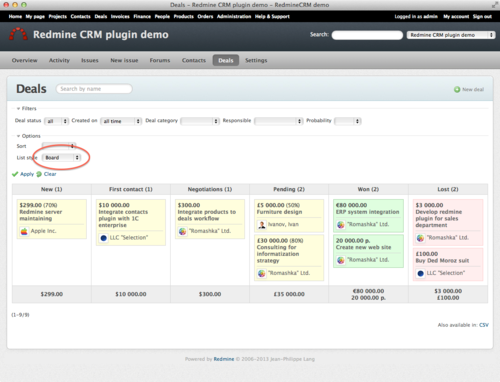
We are looking forward, to hearing your feedback on this new feature in the comment section below the post.