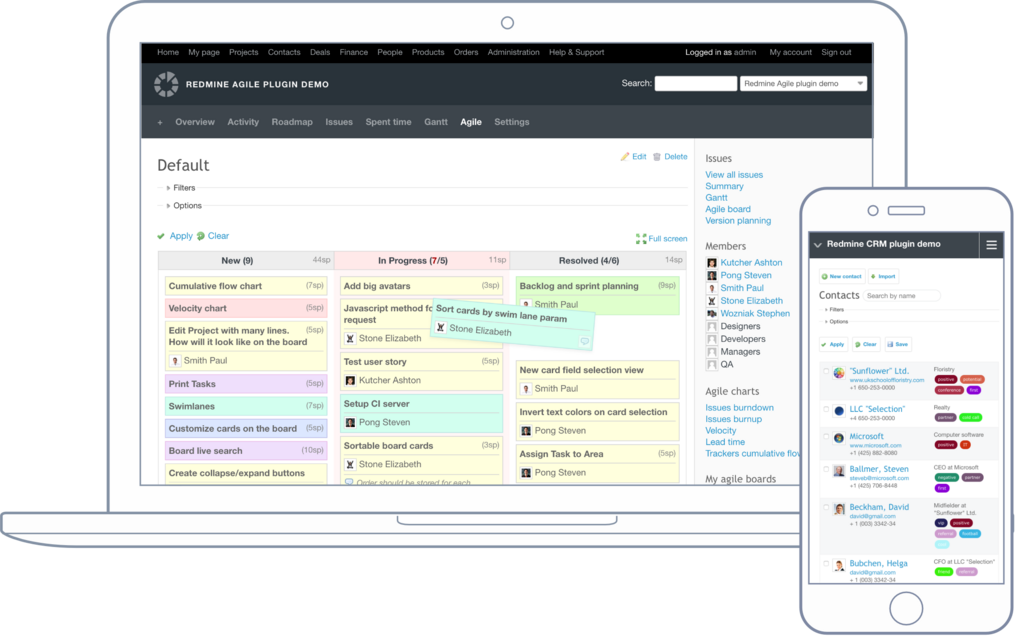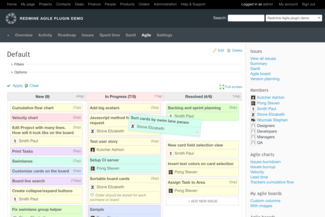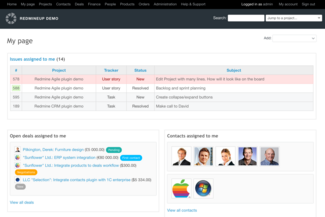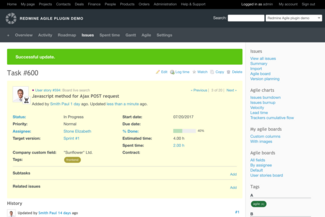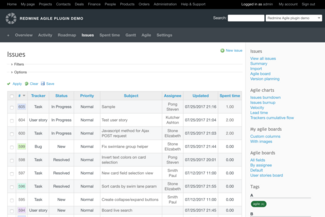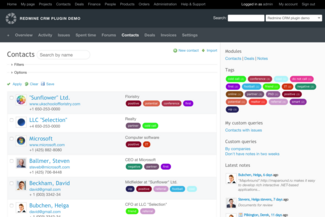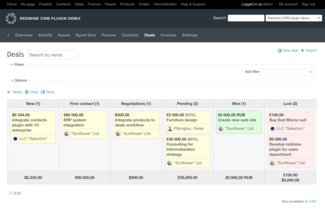Requirements
| Redmine | 6.0-4.0 |
|---|---|
| Devices | Desktop, Laptop, Mobile, Tablet |
| Displays | Non-Retina, Retina, 4K |
| OS | Linux, OS X, Windows, iOS, Androin, Windows mobile |
| Browsers | Chrome, Safari, Internet Explorer and Firefox |

Customer story
— Andrey Lyadkov, E-Commerce Head of DevelopmentRedmine works well for us, we like the platform and plugins. Whenever we missed something from Jira, we came back to one final argument - saving more than $10 000 every year.
Installation
- Download the theme
- Unzip it into
../public/themes/. This would result in a directory-path to application.css like:../public/themes/circle/stylesheets/application.css
Please keep in mind that after Redmine 6, the theme needs to be extracted in …/themes instead of …/public/themes
- You now may need to restart Redmine so that it shows the newly installed theme in the list of available themes.
- Go to Administration -> Settings -> Display and select your newly created theme in the "Theme" drop-down list. Save your settings.
- Redmine should now be displayed using the selected theme.
Migrate to secure Redmine hosting
Don't waste your time on Redmine maintenance. Hire experts and focus on your projects. Start 15-day FREE trial.
Changelog
Last update (Jan 23, 2025, Version: 2.2.1)
- Supported Redmine versions: 6.0 - 4.0
- Redmine 6 compatibility fixes