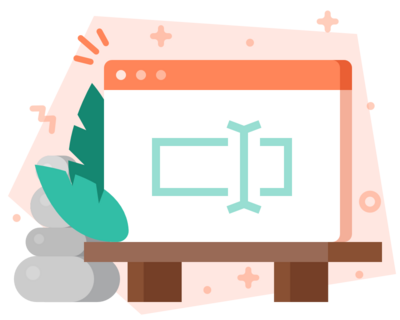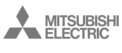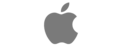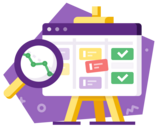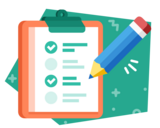No distractions
Work with the text in the full-screen mode without distractions. Enjoy a big font, hideable formating panel, preview and submit from the zen mode
Safe editing
Work with the text without the risk of accidentally losing it. Drafts are saved every 30 seconds and are shown up when you return to the page
Notify stakeholders
Use mentions to notify teammates or stakeholders. They will receive an email notification. No need to assign everyone as a watcher
Works across Redmine
The Zenedit plugin features are compatible with wikis, news, forums, issues, comments, notes, contacts and any other form of the text area
Zitec benefits greatly from your products and they turned our Redmine into more than an issue tracking system.
MARIUS BALTEANU, HEAD OF QUALITY ASSURANCE & PARTNER AT ZITEC
Features
Drafts
The plugin saves drafts for issues and wikis, which helps to finish them later and protect you from the unwanted loss of the data. Drafts are saved automatically every 30 seconds. If you return without previously publishing the material, the system will notify you about a draft available

User mentions
Zenedit PRO allows you to notify your colleagues using user mentions. They work inside issues notes and descriptions and find users by email. Mentioned users will receive email notifications. Now collaboration is way more comfortable
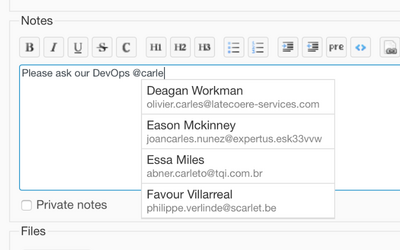
Full-screen zen edit mode
The plugin adds Zen button on every text editing area across Redmine. Now you can edit text in the full-screen Zen mode – you see only the text field, with the big font and hideable top formatting panel so that you can focus entirely on writing. You can use two themes—light or dark
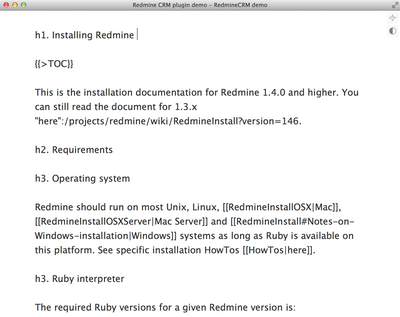
Requirements
| Redmine | 6.0 - 4.0 |
|---|---|
| Ruby | 3.7 - 2.0 |
| Database | SQLite, MySQL, PostgreSQL, SQL Server |
| OS | Linux, OS X, Windows |
| Browsers | Chrome, Safari, Internet Explorer and Firefox |