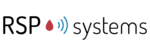One trend can be observed all over IT and customer support departments in all industries - desire to automate and streamline custom servicing and supporting processes. By minimalizing the time teams spend on repetitive or often small tasks and as a result save tens or hundreds of hours spent to processing request. .
That is why we prepared a short list tips to help your team save some time, and solve more cases faster. Plus, keep the personalized taste of communication and build better relations with your clients. Below are few examples of how to implement automation tasks.
1. Gather all incoming messages in one place.
The last thing you want to see happening is to lose a message that client sent to you or never actually see it. You have to fetch tickets coming from all sources - emails, web forms, additional systems or websites - in one source. That is just one side of the story. Allowing your clients or users to create a ticket from any page, will increase easiness to get in touch, fasten the time needed to solve the issue. Embed small widget that will let clients send the message from any page. Add possibility to add current website URL or other parameters automatically, and your team is another step closer to solving an issue.
2. Prioritize and tag smarter

Solve burning cases first. Use tags and priorities to target the most urgent issues to be solved, and leave the least important to fix at the end.
3. Automate replies for the most common questions.

Everyday Customer support agents receive the same questions. Save their time, by creating a canned response, explaining the case in details, giving precise instructions. In this way, instead of writing the same reply over and over, or pasting it from notepad, you can help a client in less than a minute.
4. Keep the face. Use personalisation.
Another point is closely tied with the previous one. Do not let your clients feel treated anonymously. Use macros to adds customer's name, surname, company or any other details that seem relevant. If you use the widget, you can also apply information collected from the page that the ticket was reported at.
5. Assign tickets to the right people.
For some teams, it seems they need a dedicated traffic manager who assigns tickets to the right person. Save your employee's time and bulk edit tickets, changing their assignee. Use tags to mark tickets by subjects so that the proper team member can get to the job right away.
6. Use autoresponders. Set customer expectations.

Well, what's one thing worse than getting generic-auto-message saying your message was recorded? Not getting it at all! However, don't let your client wait for long for the answer. If you have a pretty busy day, let them know that they will have to wait longer for the response from your team. Either include the message in autoresponder or sent them a bulk message letting them know expected waiting time. Again, it can be solved with prepared canned responses.
7. Keep track of tickets and auto-close the old ones.
You do not want to see a list of tickets filled with tickets that received a reply, but you are not sure whether you can close them or not? You can set the automatical status change for closed or resolved, changed upon sending a reply to the client. Alternatively, set an expiration period, after which the ticket will be automatically closed. Don't worry, when a customer comments on a ticket, open or closed, re-open it and transition to the “Not Answered“ or “Waiting for Support” status, so your team can follow up with more information.
8. Keep track of SLA and feedback.

Automation is not only about routing issues and sending automated replies. Keep track of SLA metrics like average closing time, first time to respond, to see how your team is performing. Take a look at the busiest time of a day to handle them with more attention. You could set up special rules for this time, or perhaps add an extra member to process incoming messages faster.

And last but not least thing, keep track of clients satisfaction ratings. It will tell you a lot about the way clients feels about the communication and support they received.