Bugzilla and Redmine are both popular open-source software used for project management and issue tracking. However, they have some differences in terms of their features, functionalities, and target users. Here are some points of comparison between the two:
- User Interface. Redmine has a more modern and user-friendly interface compared to Bugzilla. It has a visually appealing design that makes it easy to use and navigate.
- Issue Tracking. Both Bugzilla and Redmine are excellent tools for issue tracking, but Bugzilla has been around for longer and is considered more robust in terms of its issue tracking capabilities. It provides advanced search options, customizable fields, and supports multiple workflows.
- Project Management. Redmine offers a range of project management features such as Gantt charts, calendars, and time tracking that are not available in Bugzilla. It also has a built-in wiki, which makes it easier to document project-related information.
- Integration. Both Bugzilla and Redmine support integration with other tools and applications. However, Redmine offers a wider range of plugins and extensions, making it more versatile in terms of integration options.
- Target Users. Bugzilla is primarily used by developers and software testers, whereas Redmine is more suitable for project managers and team leads. Redmine offers a broader range of project management features that are useful for non-technical team members.
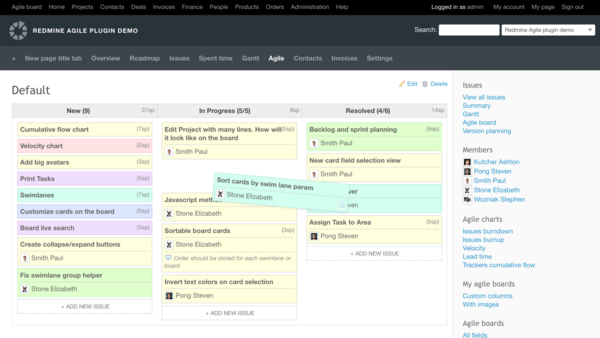
Migrating from Bugzilla to Redmine can be a complex process, but there are a few steps you can follow to make it easier:
1. Plan the migration
Before you start migrating, you need to plan the migration process. This includes identifying what data you need to migrate, defining the migration process, and setting up a test environment to ensure everything works as expected.
2. Create a cloud account at RedmineUP
Registration of your account takes only a minute and doesn't require a credit card. During the sign up you we'll ask you only about your name, a business mail address and to select a subdomain for your instance. A link to your new account will be sent right after the registration.
Неre you can create RedmineUP cloud account.
3. Export the data from Bugzilla
The first step in migrating to Redmine is to export the data from Bugzilla. This includes all the bugs, attachments, and other related data that you want to migrate.
Here is documentation how to create database backup
4. Convert the data to Redmine format
Once you have the data exported from Bugzilla, you need to convert it to the Redmine format. This can be done using a migration tool, such as the Redmine Migration Plugin or a custom script. In case of using RedmineUP service you should request data migration from support.
Book a meeting with our manager or drop us a message. if you have any questions.
5. Book data migration slot
Once you have the data in the right format, you can start importing it into Redmine. The import process will vary depending on the migration tool you are using, but in general, you will need to map the fields from Bugzilla to the corresponding fields in Redmine.
6. Test the migration
Once you have imported the data into Redmine, you need to test the migration to make sure everything was migrated correctly. This includes testing the bugs, attachments, and other related data to ensure that everything is working as expected.
Migrate to secure hosting
Don't waste your time on Redmine maintenance. Hire experts and focus on your projects
7. Train users
Finally, you need to train users on how to use Redmine. This includes showing them how to create and track bugs, how to add attachments, and other related features.
RedmineUP tip: Overall, migrating from Bugzilla to Redmine requires careful planning and execution. However, with the right tools and processes in place, it is possible to migrate your data seamlessly.