This article answers what is the license, its period, and how to prolong it?
Plugin usage rights vs. plugin license.
Purchasing a PRO (Full) version of our plugin you receive a right to use it valid without limitations for a lifetime. Additionally, each plugin comes with a license for updates and support, valid for 12-months.
What does the plugin license include?
The license includes access to plugin updates and technical support.
Updates License duration
Each license is valid for 12 months year from the date of purchase.
How to renew the license?
The license can be renewed in two ways. Please note that the first renewal within the expiration dates incorporates the renewal discount for prolonging the license.
- Automatical renewal. During the purchase of a plugin, you can select a willingness for automatic renewal. You will receive an e-mail notification reminder before the end of the period. On the day of license expiration, the license will be automatically renewed using saved (previously used) payment card details.
- Manual renewal. You will receive an e-mail notification before the end of the period as in the previous option. Click on the link included in the email to be taken to the check-out page. The shopping cart page looks and operates the same as during the initial purchase. Insert payment details and place the order. You will receive confirmation after the successful processing of the payment.
You also can renew your license from a License Manager page. Just click on the Renewal button, next to the license.
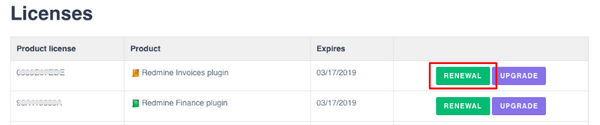
How to access the License Manager? How to download the plugin files?
Please follow instructions on how to access License Manager here. Or check your e-mail mailbox for the previous message, that contains an access link to the License Manager. As always, you can also connect with our Support Team for assistance.