Redmine is a great choice for a ticketing system. It offers a high degree of customisation, allowing you to tailor ticket fields, workflows, and permissions to suit your specific needs. Redmine supports comments, attachments, and email notifications, making it easy for team members to communicate.
However, support teams working with Redmine may face challenges in using a universal way to manage tickets. How to manage a high volume of incoming tickets? How to measure helpdesk metrics such as resolution time or customer satisfaction? Lack of collaboration between different teams can be time-consuming and costly.
This article is aimed at service desk and customer support teams using Redmine for ticket management. We will show you how to transform your basic Redmine ticket system into a more efficient, responsive, and customer-focused operation.
.
From this article, you will learn the following:
- How to adopt Agile principles to the helpdesk?
- How to configure the Kanban board at Redmine?
- How to measure the results of transformation?
- How to scale collaboration inside Redmine?
Core Principles of Agile Helpdesk
Before embarking on an Agile transformation of your customer support, it's crucial to establish a baseline understanding of your current operations. This involves evaluating key metrics and identifying bottlenecks.
Let's start by examining your Redmine ticket system. By analyzing your Redmine data, you can uncover trends, patterns, and areas for improvement. This information will serve as a foundation for your Agile transformation journey. To address these challenges, helpdesks can adopt the following agile principles:
- Focus on the customer. Place the customer at the center of all decisions and processes.
- Iterative improvement. Continuously seek ways to enhance services and processes based on feedback.
- Cross-functional teams. Encourage open communication, teamwork, and shared responsibility.
- Transparency and communication. Foster open communication and visibility into work processes.
In our previous article, we explored the broader landscape of Agile transformation for businesses. Today, we dive deeper into a specific department: customer support. We'll outline practical steps to convert your core Redmine instance into an Agile helpdesk, delivering improved customer satisfaction and operational efficiency.

1. Configuring a Kanban Board in Redmine
A table list is the most basic method of organizing and tracking tickets in a helpdesk environment. It essentially involves creating a spreadsheet or database table with columns for various ticket attributes. This approach has been the standard for many years due to its simplicity and adaptability.
One of the main advantages of kanban is that you can physically watch the work "progress" through the stages. The task card starts on the left side of your Kanban board and gradually works its way up to the "Resolved" column as it is completed. This practice not only gives you an overview of the work progression through the stages but also displays its current status in real time.
We recommend that you use a separate issue tracker - "Support". In this case, you can configure a specific workflow and assign a manager automatically. Each team has a specific set of ticket statuses, but in common case, it is New, In Progress, Feedback, and Resolved. So once you have created the workflow, you can start configuring your Kanban board.
Migrate to secure hosting
Don't waste your time on Redmine maintenance. Hire experts and focus on your projects
While a traditional ticket list provides a static view of your helpdesk issues, a Kanban board offers a dynamic and visual representation that significantly enhances workflow management. You can select and arrange specific ticket attributes to create a tailored view. This includes standard information like ticket ID, subject, status, priority, and assigned user, as well as custom fields specific to your helpdesk needs. Clear visibility of the primary contact for the ticket, streamlining communication and collaboration.
Dimitar Chervenakov , Head of
Customer Care at RedmineUP At RedmineUP, we use colour for the cards to highlight the highest priority tasks. When passed to the second (technical) level, developers understand the priority and select the right tasks. On the other hand, each of us can configure our own board and thanks to swimlanes, set up a necessary parameter and save a few different boards right on the sidebar of Redmine.
With the Redmine Agile plugin, you can set up your own workflow for the helpdesk and configure a Kanban board to suit your needs. Once you have configured it, you can save the board and share it with your team for weekly meetings or other occasions.
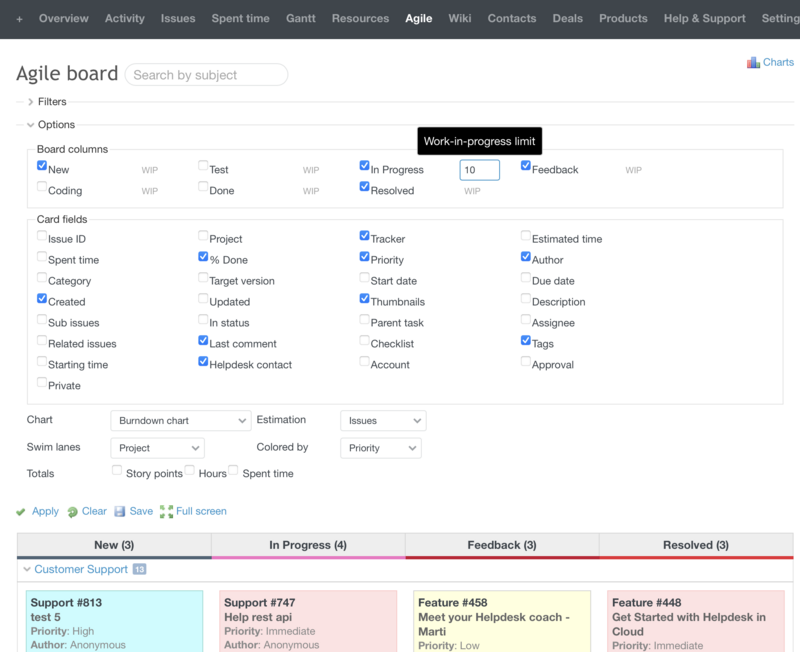
2. Kanban WIP limits
By limiting work in progress (WIP), teams can focus on completing tasks rather than juggling multiple tickets at once.
The Kanban system, as an agile methodology, is based on the principle of early delivery - this means that tasks should move quickly between columns and not abuse the 'in progress' status. There are no clear requirements as to exactly how many tasks can be running simultaneously, but you should guide your team to move away from multiple running tasks in favor of getting specific work done.
WIP limits are the maximum number of cards that can be in a column at any one time. If a column has a WIP limit of 5, it cannot contain more than five cards. When the number of cards in a column reaches the maximum, the team must focus on those cards and pass them on so that new cards can arrive at that stage of the workflow. WIP constraints are needed to identify problem areas in the workflow and to maximise the speed of the workflow. WIP constraints help to understand early on if the team has taken on too many tasks.
Dimitar ChervenakovWork and progress limits help me prevent burnout and maintain a healthy work-life balance. When our support engineers aren't overwhelmed, they can focus on providing quality solutions for each case. This results in a better customer experience. Identifying bottlenecks in the support process allows you to allocate resources to different levels according to SLA in advance.
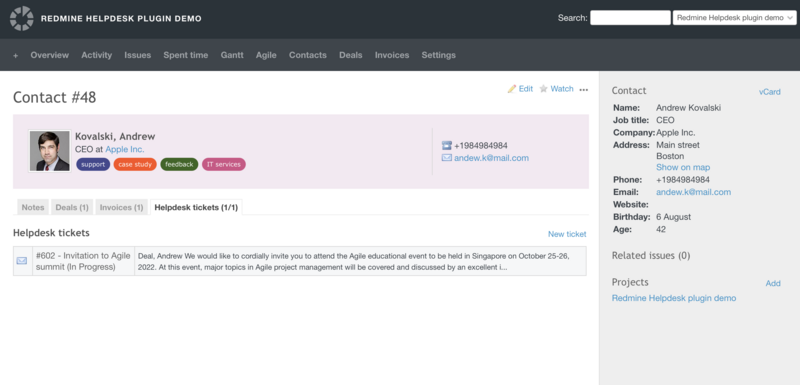
3. Focus on the customer
In essence, a customer-centric helpdesk is one that consistently delivers exceptional experiences, builds trust, and fosters loyalty. It's about moving away from a reactive, problem-solving approach to a proactive, customer-focused one.
Once you click on the customer profile, you will always be able to access the full history of communication and find the point of the last chat. The relevant information will help you prepare a tailored solution.
By using the Redmine CRM plugin, you can build strong personal relationships with your customers by providing them with a more personalised service using a value-centric approach.
Dimitar Chervenakov At RedmineUP, we have weekly stand-up meetings where we go over the results of customer support metrics. During the meeting, we talked about the main things we're tracking in our service to figure out what we can do better next week to give our customers a better experience. One of the most important things we look at is the customer satisfaction rate.
It is a mutually beneficial situation because the agent can have some fun instead of providing a robotic reply, and the customer will be impressed by the fast and contextual response.
You might be wondering how you can measure this kind of attitude. The answer is customer satisfaction rate. We'll talk more about that in the next point.
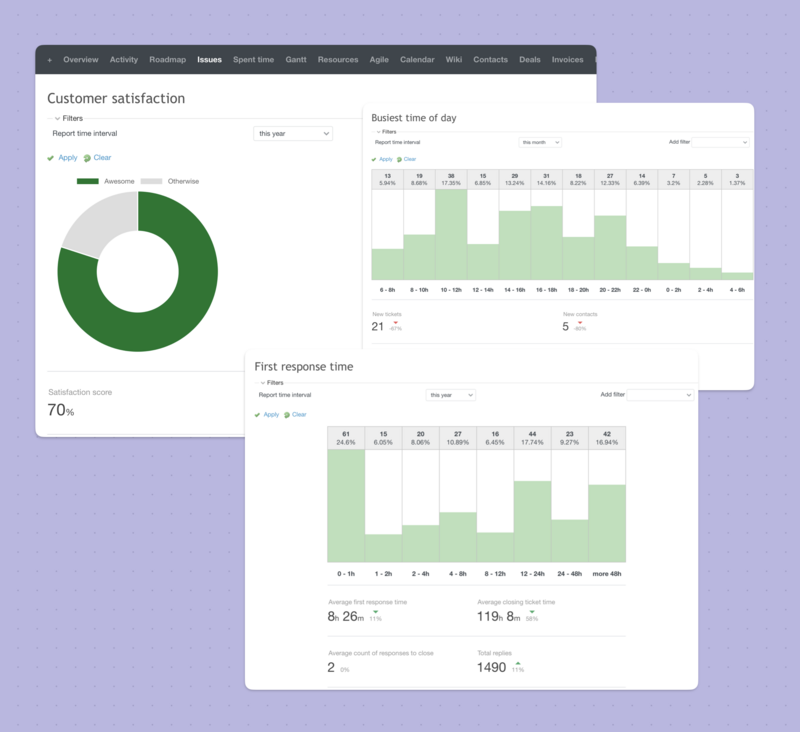
4. Iterative improvement
One of the core principles of Agile methodology, end it's particularly crucial in transforming a helpdesk. It means continually refining processes, services, and solutions based on feedback and performance data.
Measuring the success of your Kanban implementation is crucial for continuous improvement and demonstrating the value of the approach. Here are some key metrics to focus on:
- Customer Satisfaction
- Average first response time
- Average resolution time
- Ticket volume
- The busiest time of day
With the Redmine Helpdesk plugin, you get a range of insightful helpdesk metrics to track and scale team performance. You can regularly update and improve the knowledge base based on customer queries and update training materials based on emerging issues and trends.
Dimitar Chervenakov Average first response time can be a misleading metric. Simply replying to a customer quickly without resolving their issue doesn't truly measure success. What matters most is efficiently solving customer problems. This requires a focus on both speed and resolution.
5. Cross-functional teams
The customer support team is not a team in a vacuum. The everyday routine involves communication with Sales, Finance, Software Development, and others. Let's highlight a few common cases to collaborate inside the Helpdesk.
Collaboration with Sales
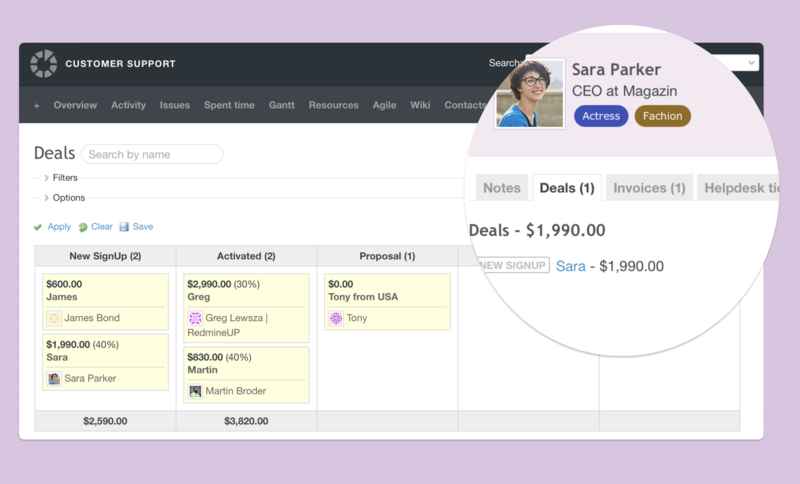
With the Redmine CRM plugin, you can access information about the contact you need. You will see all related information, such as background information, issues, orders, products, tickets, or projects in which contact is accessible.
- New customer inquiries. Support often fields initial customer inquiries that could be potential sales leads. Effective handoff processes are crucial.
- Product information. Sales teams may require detailed product information or troubleshooting guidance to address customer concerns.
- Contractual issues. Questions about billing, renewals, or upgrades often involve both sales and support.
Collaboration with Finance
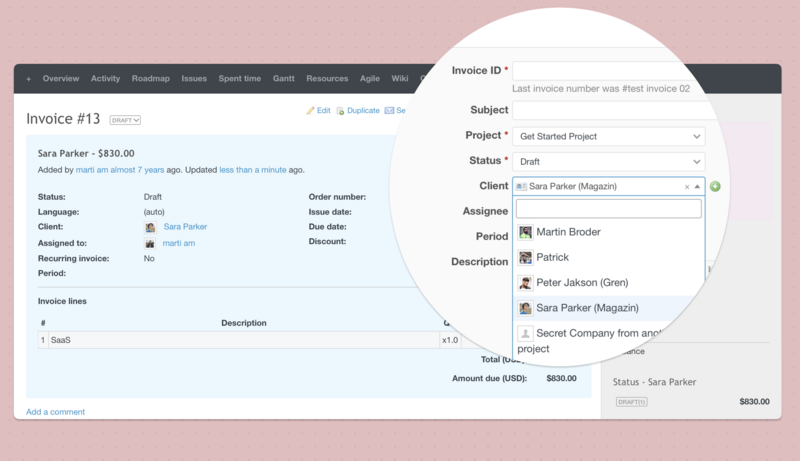
With the Redmine Invoices plugin, you can create estimates or quotes. Once you have created an invoice, you can generate, download, and send a PDF report to your client.
- Billing disputes. Customers with payment or invoicing issues require coordination between support and finance.
- Refunds and credits. Processing refunds or issuing credits involves both departments.
- Contractual changes. Modifications to customer agreements often require input from both support and finance.
Collaboration with Software Development
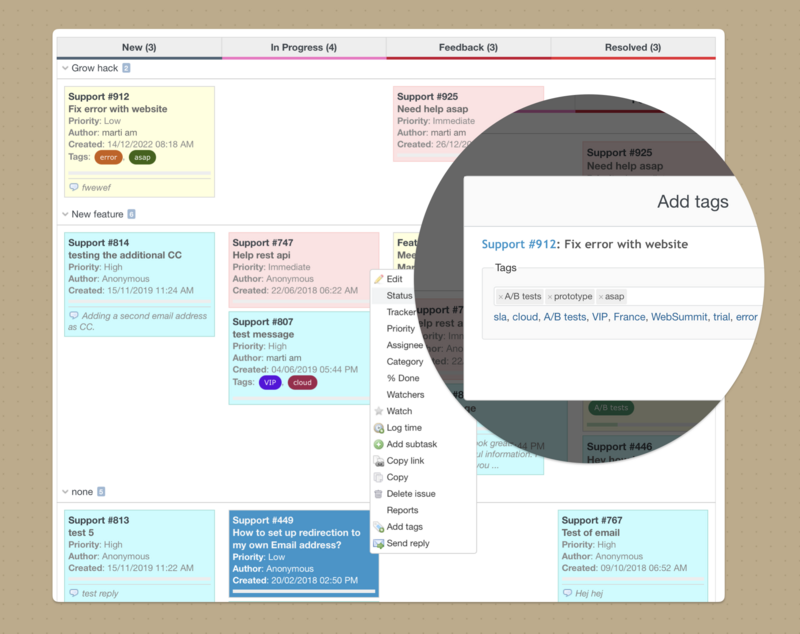
By using Redmine Tags plugin, you can integrate the helpdesk with the software development team by providing them with a more personalised service using a customer-centric approach. Easily add, remove, and change tags assigned to an issue. Or merge a few into one with one click.
- Bug reports. Support teams often identify software bugs. Effective communication with development is essential for timely fixes.
- Feature requests. Customer feedback can lead to feature requests. Collaboration ensures these are prioritized and implemented.
- Technical issues. Complex technical problems may require joint troubleshooting efforts.
Benefits of Agile Helpdesk
Agile can transform your helpdesk. By adopting agile principles, you can improve customer satisfaction, empower your team, and make data-driven decisions.
Hopefully, now you can review your ticket system and see what you need to do next if you want to provide customer-centric support. We hope that the RedmineUP plugins will improve your Redmine helpdesk:
- Helpdesk plugin
- Agile plugin
- CRM plugin
- Invoices plugin
- Tags plugin
- Reporter plugin
- Questions plugin
- Products plugin
As the primary developer of Redmine plugins, we can share a little secret - most of them are available on the Redmine plugins directory, especially the free ones.
Anyway, you can always write to us and we will share the use case for agile transformation. Our experience during the years of Redmine implementation will help you to discover potential growth points.


