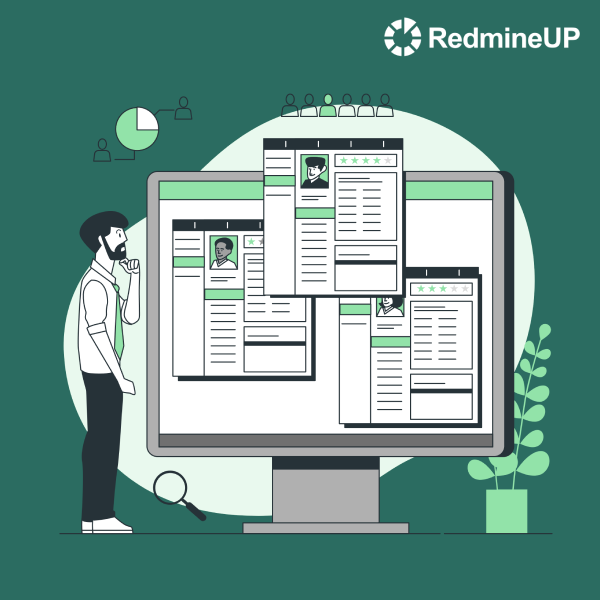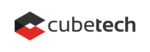Resource management forms a key cornerstone in the business agenda. Find out how to take advantage of resources to their maximum potential. .
Major strategies, benefits, and some illustrative examples provided by RedmineUP in today's article!
With this article, you will learn the following:
- Resource Management vs Resource Allocation
- Resource Allocation Benefits
- Plan Your Resources with RedmineUP
Resource Management vs Resource Allocation
Resource management is a set of cross-connected techniques used to optimize all project-critical resources. Not only does it give space for making the most out of available resources (maximizing ROI) but helps avoid many conflict situations within a team.

What counts as a resource? In short, these are all the assets that a team exploits to get the project done. For example, people, time, money, intellectual property, hardware and software, etc.
Then you might ask, why is resource management so important? Well, it is a key to zen in the chaos of creativity. A good manager should know how to prioritize things and deliver a project on budget and schedule. In this context, when there is no resource overusing or, in turn, underusing, you are achieving the maximal level of efficiency. This is when your team is exactly on a roll.

There are four major resource management techniques:
1. Resource leveling happens when a manager finds a new implementation area of those resources that are not yet being used effectively. Moreover, the strategy of leveling may successfully be used in projects that demand more resources than a company has. In such situations, deadlines are also adjusted.
2. Resource forecasting is a technique that requires a shared understanding of a project SOW and the objectives it is intended to meet. Only then is it possible to predict potential problems and identify those resources that you need today and those ones that will be crucial tomorrow.In case you are already lost in the vocabulary, check our previous post!
3. Resource allocation or resource scheduling, reflecting underlying strategy in resource management, represents a process, in which any kind of available resources is identified and assigned to various project or non-project work. In the end, everyone somehow contributes to the common good, namely, to high-quality project deliverables.
Resource allocation includes several steps: analytics, estimation, allocation in itself, and further tracking. To keep succeeding, resources might be reallocated in line with project timelines or client expectations change. This task typically falls on the shoulders of managers, and a right digital solution comes in very handy.

RedmineUP is an all-in-one work management system that facilitates management in its all forms, including resource allocation. Go to the bottom and learn how to coordinate your resources with our Resources Plugin!
Migrate to secure hosting
Don't waste your time on Redmine maintenance. Hire experts and focus on your projects
Resource Allocation Benefits
- Minimizes team burnout. No more burning deadlines! Your workload is evenly distributed between all team members so that there is no need to work extra hours under pressure.
- Fosters employee engagement and cooperation. Stakeholders know what kind of responsibility the other employee shares. Working in calm comfortable conditions, they normally perform better and feel productive.
- Meets client expectations. Thanks to resource scheduling, your clients are getting better results. This way you also boost brand awareness and win your clients’ loyalty.
- Reduces project costs. While making resource estimations, it is very likely to find the best resource for a specific project at the best price. Thus, companies minimize their costs and generate higher ROI.
RedmineUP Solutions
Extend your Redmine functionality with our solutions and services
Plan Your Resources with RedmineUP
Like that song used to say: “Can we skip to the good part?” Sure! We are done with the theory and ready to plunge into the practice. We are going to show how we allocate resources in RedmineUP so that you grasp the logic of the whole process and get why it actually matters.
Okay, once you have enlisted the tasks your team has to perform this week, you need to find the right time for all of them. This is when resource allocation will give you a helping hand.
Resources Plugin is a management panel designed to facilitate time booking and see the availability and capacity of your team. Time booking means the time spent by a worker on each job, process or operation.
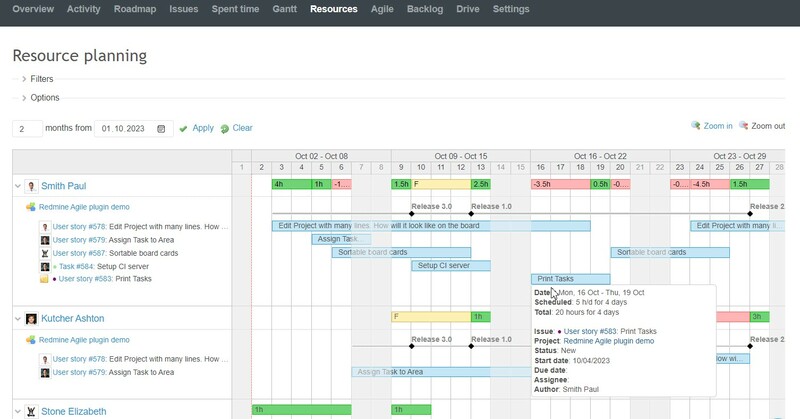
But where does the real magic happen? In the charts! Go to the tab Resources and find the Allocation chart. It represents a Gantt-like time-map and demonstrates tasks and bookings. Users make bookings by choosing a specific time frame. A few hours or maybe several weeks? No problem! And the good news is that now you can track the workload estimated not only in hours but in percent completed.
Note! By default, the Resources plugin considers 8-hour workday length and excludes weekends. You can change it in the People settings.
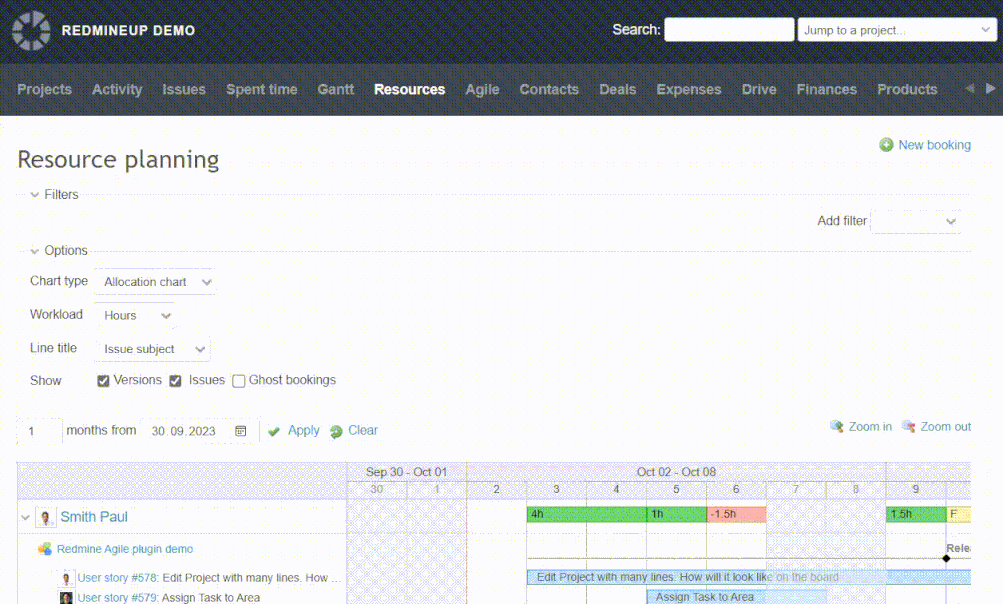
In resource planning, it is also possible to edit the booking right on the spot by dragging and moving the booking.
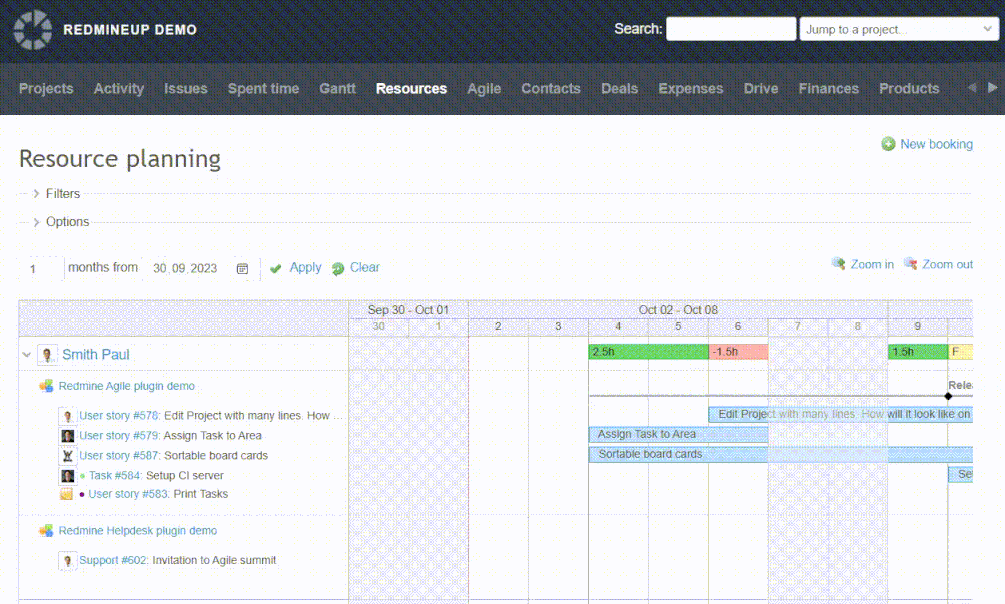
Besides that chart, you can work with the Issues chart. It reflects all the entities (tasks, issues, bugs etc.) connected to your projects: booked and not booked yet. You can select a specific issue, task, or user story and see who is going to be booked for this activity in the near future. It is especially useful in the situation when one resource is involved in different projects. So, managers should know how they can properly use his working time.
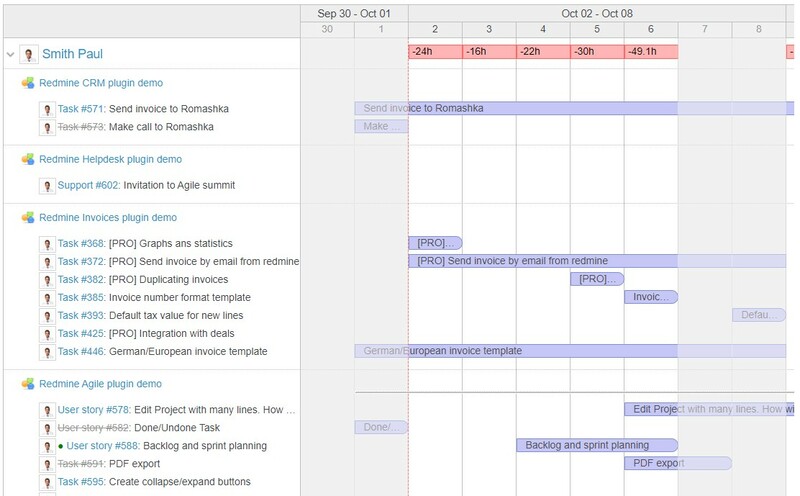
The third chart is called Allocation table with all assigned tasks grouped by a person. Task cards show both the time that was booked (blue color) and the time that was reported (green color). If the card is yellow, it means that the time spent matches the reservation spot.
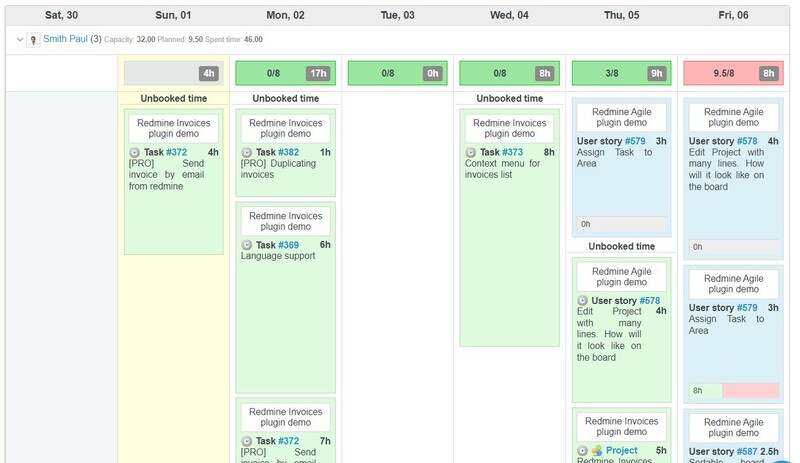
Each graph is complemented by filters and views that users might change to increase or, on the contrary, decrease the amount of information displayed.
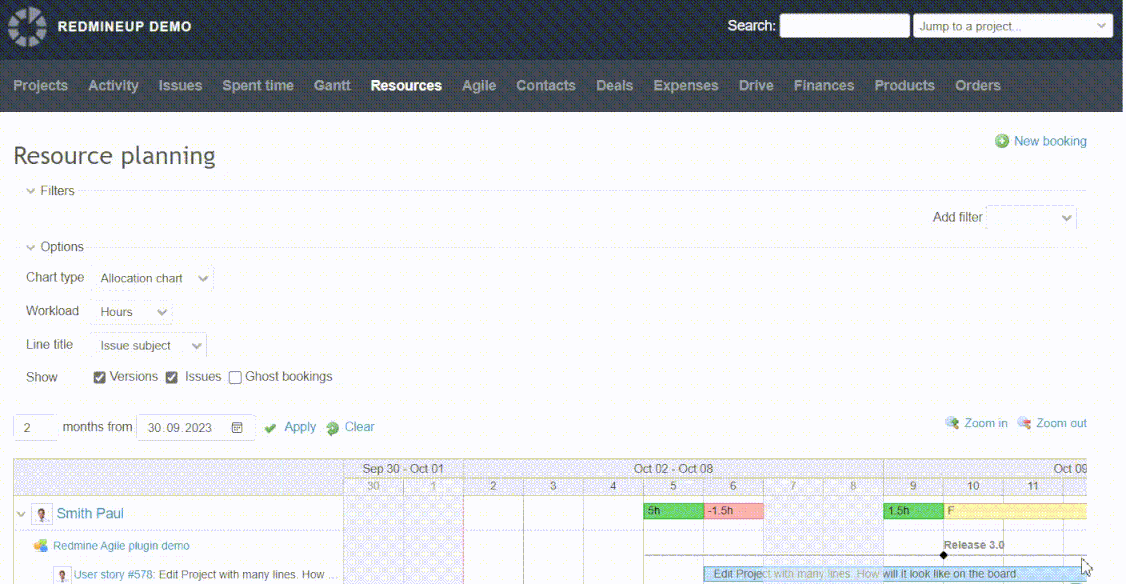
In sum, one try is worth a thousand words. Give yourself a chance to test resource allocation with RedmineUP and get access to all RedmineUP plugins with comprehensive support and maintenance. Check out our Demo or sign up for our free 15-day Cloud trial.
RedmineUP Solutions
Extend your Redmine functionality with our solutions and services