When the team can't understand which of its members is working more on the project, and gaps in the backlog are increasingly forming, it's time to introduce a new toolkit - User Story Mapping. .
It is this technique that will be discussed in today's article. We wish you a pleasant reading! And at the end of the main part you will get a link to a free trial version of the popular project management tool RedmineUP!
From this article you will learn the following:
- What is User Story Mapping?
- The main difference between User Story Mapping and customer journey mapping
- Advantages and disadvantages of User Story Mapping
- What tools are included in USM
- 7 steps to create a USM
What is User Story Mapping
User Story Mapping (USM) is used to create, organise and visualise tasks in a software development project. Its main purpose is to show what user interaction with the product looks like. First of all, it helps the development team to understand what features should be implemented in the final product and how they can be related to the users' needs.
It is worth noting that the User Story Mapping technique was proposed by Jeff Patton, who is one of the founders of the Scrum methodology. This tool is a way to organise and map user stories, which helps the team to have a common understanding of the product, its components and user needs.

Use USM to improve the organisation and understanding of the software development process. This way all developers will know what they are working on and how they are working, which tasks fit into the project plan and which do not. And most importantly there will be a clear understanding of what should be the end result of their work.
RedmineUP Solutions
Extend your Redmine functionality with our solutions and services
The main difference between User Story Mapping and Customer Journey
User Story Mapping and Customer Journey have similar goals, but there are key differences between the two. Customer journey mapping focuses on the process that a customer goes through from the first interaction with a product until they reach their goal. It helps to understand how the customer interacts with the product and what challenges they may encounter along the way.
At the same time, USM focuses on product development and is a way to distribute user stories on a time axis. This allows the development team to understand which features need to be implemented first to achieve the users' goals.
Another difference is the timeline. Customer Journey Mapping is implemented at the initial planning stage of the entire project, when a niche is still being defined. While User Story Mapping is implemented at a later stage, when the team has already decided on the main focus and is starting to develop the product itself.
Migrate to secure hosting
Don't waste your time on Redmine maintenance. Hire experts and focus on your projects
Advantages and disadvantages of User Story Mapping
One of the main benefits of USM is its ability to help the development team visualise the product more clearly and understand user needs. User Story Mapping allows the team to better organise their tasks and have a more holistic view of the work that needs to be done.
User Story Mapping also facilitates better planning and task prioritisation. Because all project information is presented on a time axis, the team can see which features should be implemented at the beginning of development and which can be deferred to a later stage.
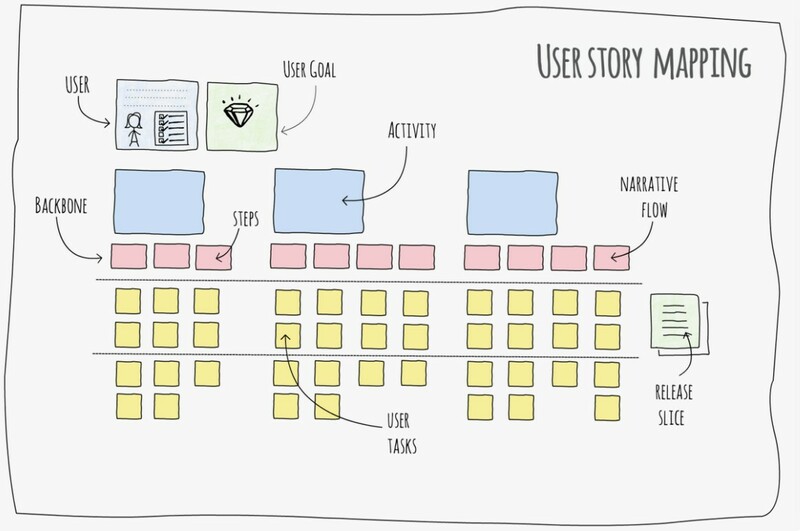
The downside of using User Story Mapping is that it is difficult to organise and map a project. This process requires time and consistency from the entire work team. If there is no common understanding of user requirements between developers and business analysts, all efforts to create User Story Mapping may be futile.
Another disadvantage can be the need to update the User Story Mapping frequently, as the information needs to be as up-to-date as possible. Any changes in user requirements and needs should definitely be taken into account to avoid future mistakes and customer dissatisfaction with the final product.
RedmineUP Solutions
Extend your Redmine functionality with our solutions and services
What tools are included in USM
Let's take a look at a few simple and straightforward tools that are at the heart of User Story Mapping:
- User Persona. This is a portrait of the target audience. For USM, what matters first and foremost is not the gender and geography of a customer's location, but their interest and primary purpose for engaging with our product. Users are evaluated individually or by groups.
- User Story. This is the end point that a customer interested in our product wants to reach. Most often stories are built according to a simple scheme: "role - need - benefit". In simple words User Story is needed to emphasise the project goals in terms of their use case.
- User Journey. Essentially, it's everything a consumer interacts with when using our product. But in this context, the user journey is not a standard sales funnel. It's more about gathering information about the customer's motivations, expectations, behaviours, emotions and even thoughts. All of this will help us better understand the "portrait" of a customer who has decided to purchase our product.

7 steps to create a USM
Most often, User Story Mapping development happens in a couple or three hours. This is enough time to brainstorm, group the main user activities and identify gaps in them, prioritise properly and move on to product application.
Step 1. Decide on a platform and team
Choose the tool in which you are most comfortable working on User Story Mapping. Use traditional visualisation platforms, such as RedmineUP. A platform that combines the best of both open source and commercial enterprise software.
Then schedule a meeting of your entire team: frontend and backend developers, designers and marketers. It's also a good idea to invite the main product owner as well. At this meeting, he will be able to share with the whole team his plans, thoughts and expectations from the project. Be sure to determine the place and time where and when the USM will be created, so that all participants can attend and devote enough time to this event.
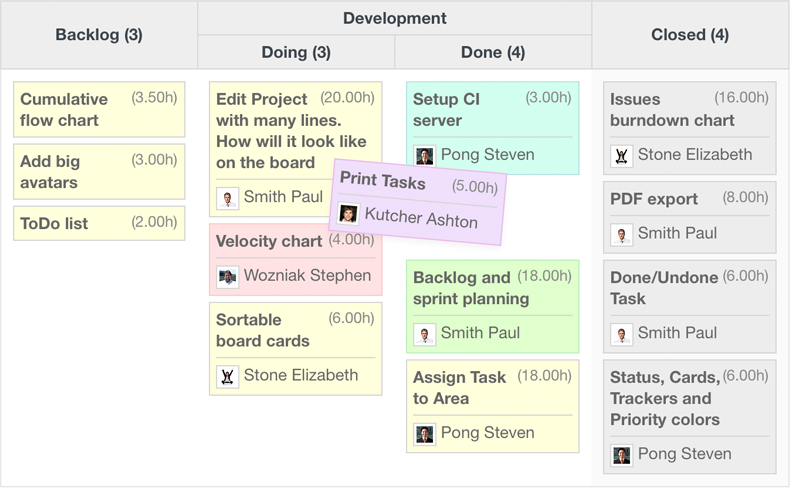
Step 2. Get together for a brainstorming session
It is good to set aside a couple of minutes for individual brainstorming before you start discussing the project together. And think about the following: You are a customer who is interested in purchasing a product. What steps do you need to take now to fulfil your needs?
So the brainstorm should result in a step-by-step customer guide that answers the main question, "What will the user do with the product?".
RedmineUP Solutions
Extend your Redmine functionality with our solutions and services
Step 3. Group the user actions
At this stage, when you have identified the main actions users take when dealing with your product, you can move on to grouping them.
For example, you have identified 10-15 steps that users take. It is advisable to categorise them into thematic categories, as your effectiveness may decrease if you work on each of them individually.
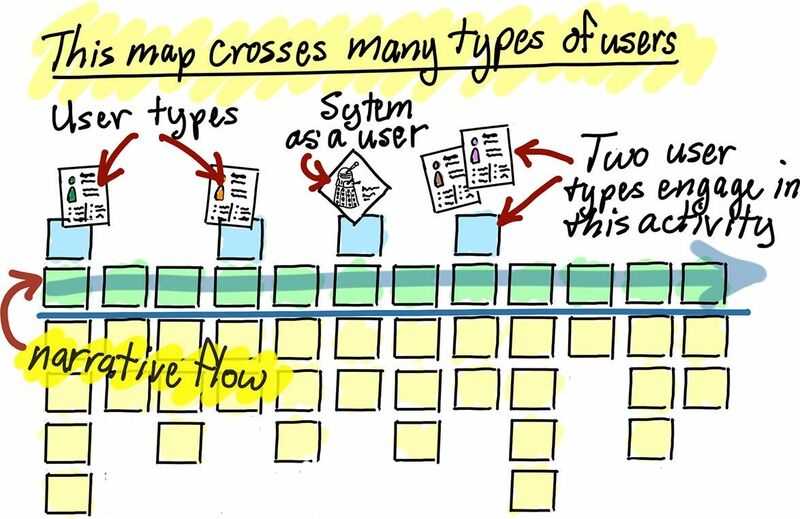
Step 4. Fill in the blanks
At this point, we have an overall customer story that is divided into main sections, and these in turn are divided into individual steps. And now that user behaviour is monitored, it becomes easier to spot gaps and shortcomings. These are the "map points" that the team might have missed.
What else is missing from your product's usability and how else can you make it easier for your customer to interact with your product? Now is the time to think about this question!
Migrate to secure hosting
Don't waste your time on Redmine maintenance. Hire experts and focus on your projects
Step 5. Get your priorities right
Now it's time to prioritise your teamwork. Decide what needs to be done first and what you can leave for later and implement as you are able.
Remember, you must look at the product from the perspective of the CLIENT, not from the perspective of the DEVELOPER or MARKETOLOGIST.
Step 6. Do your due diligence
Well you're almost at the finish line! Your User Story Mapping is 95% complete! And at this step, you can take a little time out.
Then check if you have considered all the customer steps in your USM. If so, segment the user path again and check if all the gaps are filled in. Make sure your entire team has a clear understanding of what they are working on and what they are working for!
Step 7. Start using your USM
Now that you have finished creating User Story Mapping, you have a ready-made product backlog (a list of tasks in order of importance and priority). Distribute all these tasks among your team members and make sure to set realistic deadlines. If necessary, you can define intermediate deadlines to check progress and correct intermediate errors.
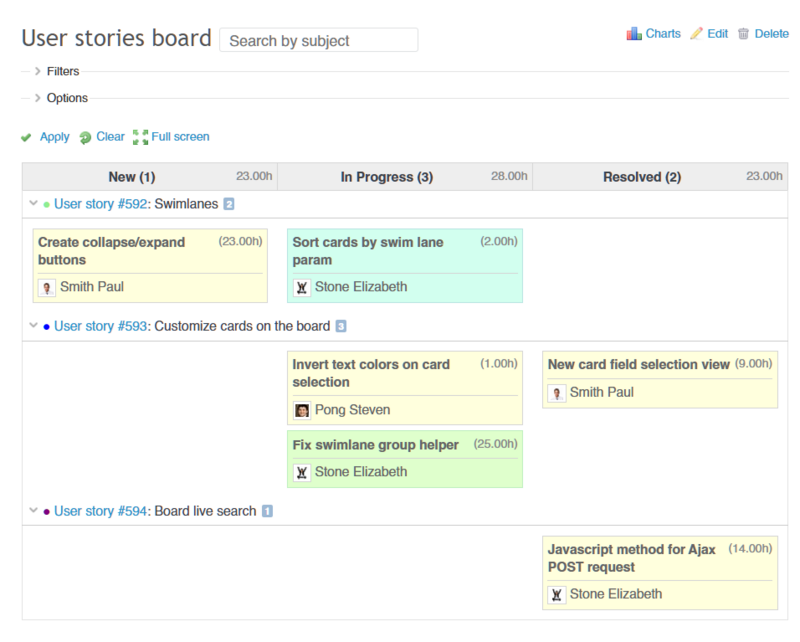
Send the completed USM to each team member so that it is always in a visible place.
They can refer to it at any time. For example, in general meetings you can point to the steps on the map during the discussion, so you can make sure that all participants are thinking about the same actions!
In summary, User Story Mapping is a powerful tool for visualising and organising software development tasks. It helps the development team to better understand their user and create the perfect product for them that will maximise their needs!
Stay on the same page with your team throughout the entire process of creating and implementing your product - sign up for a free 15-day trial of the popular project management tool RedmineUP!
RedmineUP Solutions
Extend your Redmine functionality with our solutions and services


