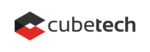No secret, technical documentation pursues us everywhere as long as we are devotedly using some technology-based products or services. .
So, when it finally comes to presenting our brainchild to the world, we also face the challenge: how to write a user guideline that actually helps.
This is the topic of today's post. Make sure you have read the article to the end and get our free Technical Documentation Template!
With this article, you will learn the following:
- Technical Documentation: Application Fields
- Top-4 Technical Documentation Rules
- How to Deliver Technical Documentation Project
Technical Documentation: Application Fields
Without further ado, technical documentation is a form of written communication that includes information about a product, process, or a service. Of course, its main aim is easy to guess: to guide a newcomer through the functionality of a particular system in the clear and concise way possible. So, it normally involves various types of instructional materials, such as user manuals, installation and troubleshooting guides, etc.

Beware: product documentation either may empower your brand or destroy it. By this we mean if it does not help users out when they need it the most, they start looking for a more user-friendly alternative. Thus, if you, as an entrepreneur, are willing to build trust between the target audience and your product, technical documentation is where you should definitely start from.

There are various fields where such documentation comes in handy, but they are typically subdivided into two major categories:
1. Process Field
- Product Roadmaps
- Project Planning
- Marketing and Sales
- Updates Schedule
2. Product Field
- UX Design
- Installation Manual
- User Training
- Data Security Policy

Taking into consideration the specifics of the IT market, these documents should be present online in the form of a dedicated tab on the company’s corporate website or help pages (which is a great SEO booster, by the way!).
RedmineUP Solutions
Extend your Redmine functionality with our solutions and services
Top-4 Technical Documentation Rules
But what defines worthwhile guidelines? These are the rules we strongly advise you to stick to in the first place while writing your magnus opus:
1) Concise Language and Good Structure
Make it crystal-clear and logically structured. Use the commonly accepted language standard and avoid complex sentences so that a wider audience may comprehend the table of contents.
2) Corporate Design
Stick by your corporate design. Considering that most people are visuals, make them easily recognize your brand by including the logo and company colors to your documentation. A strong associative array is what makes successful businesses stand out from the rest.
3) User-Friendly
Have in mind your end-user. How to make the documentation readable and well-organized so that clients will not waste hours on scrolling your product help pages? It is here where interactive elements are of use: add as many hyperlinks and search filters as you feel right. Just always try to put yourself in the shoes of your clients and keep refining.
4) Regular Updates
Provide prompt updates. All the information you put into the technical documentation needs to stay accurate and correct with clear and illustrative examples.
Migrate to secure hosting
Don't waste your time on Redmine maintenance. Hire experts and focus on your projects
How to Deliver Technical Documentation Project
Well, you may ask, how can I plan and write these easy-to-use and highly responsive guidelines for my dear clients? No worries, we will get you covered!
Step 1. Identify your scope and target audience.
Give it a nice start by making a short outline of what your future document is going to be about. You should determine the level and characteristics of technical detail needed, that is why perform an internal research and talk to the development team. There are no better assistants than your employees.
Include the following:
- Purpose: is it to learn people to install the software? or is it about its functionality, architecture, etc.?
- Target Audience: what type is your client of? developer? project manager?
- Resources: are there old versions or is it the first one?
- Tools: what services, if any, are you planning to use and manage the documentation?
- Contents: what topics and subtopics are you going to include?

Step 2. Organize and design.
Next step is to develop a logical, easy-to-follow structure. So, think twice about the way you present the information before diving into the contents. Bear in mind two main points: page design and navigation.
Imagine what visual aids (diagrams, screenshots, and videos) can be used to support the information. On the other hand, to make the text accessible, use headings, subheadings, and bullet points like we use in RedmineUP Wikis.
You may also find our Technical Documentation Template below and go with the universal structure we have created.
Migrate to secure hosting
Don't waste your time on Redmine maintenance. Hire experts and focus on your projects
Step 3. Edit, edit, and edit one more time.
Now it is high time to draft your document. Get prepared that you will review and edit it so many times that it may eventually drive you wild. Still, it is essential if you are willing to deliver the documentation successfully. Also, edits let you detect and correct errors.
RedmineUP goes with in-built history and version control so that your team keeps up with all the updates performed in files. At the same time, the roles and permissions system helps users check who has edited documentation and how.
You can also learn how to use the Redmine Questions plugin access management feature.
Step 4. Test it and gather feedback.
After the first version is done, you need to check if the things go right. For example, look for broken links or examine UX issues. This step is of high importance, as it enables you to collect valuable feedback from others, be it a project stakeholder or a third-party person, and better your documents.
RedmineUP Solutions
Extend your Redmine functionality with our solutions and services
Step 5. Keep updating.
Last but certainly not the least, create an update schedule. The more developed your product, the more detailed your technical guidelines, that is why you should be fully equipped in advance.
The theory part has come to an end, so it is your turn to capture the thoughts on paper. Take your time and create a mindful technical documentation that empowers your users and makes them happy.
Check our free template and write your own technical documentation!