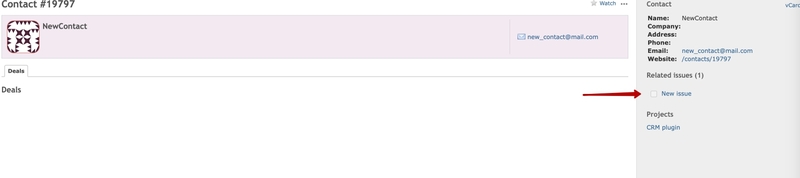To create a contact related with issue you need to follow the below steps:
- Create custom filed for Issue class with Contact type, screenshot reference:
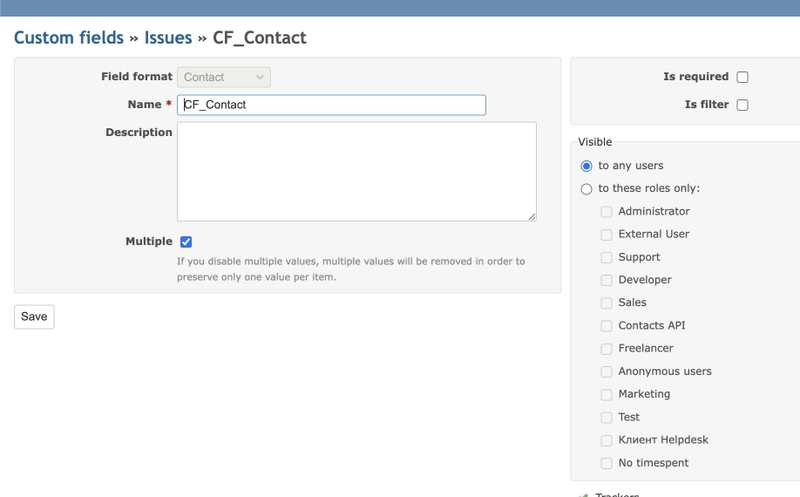
- Create an issue using web or API interface
- Create a contact with API request and get its ID
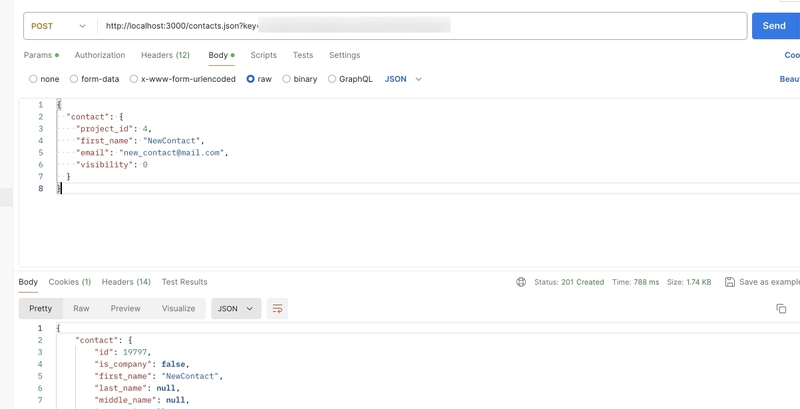
- Update the issue to set contact custom field with contact ID
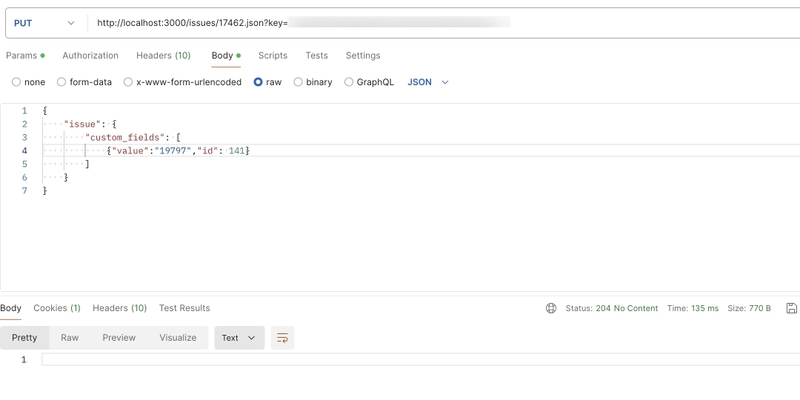
Thereafter, the contact will be linked with issue, please see this picture